
I’ve been having a lot of problems with my Garmin Forerunner 310XT. Generally, it is still useful for tracking my workouts and following courses, but it has been very frustrating to use. Here are some of the things it does wrong:
The unit turns on by itself while connected to the computer.
Sometimes while it is charging, I’ll hear a loud buzzing near the computer and check the unit. It’ll be on and trying to get a GPS signal. Even when the computer is off, and the unit is still connected via USB, the 310XT will turn itself on. By the time I use the 310XT, the battery is dead. This has happened many times to me.
Getting a GPS signal takes a long time.
It usually takes the unit about 30 seconds to start up. This seems really slow. But after that, sometimes it will take perhaps 2 minutes just to find a GPS signal. I can’t turn the unit on ahead of time to get around this as there generally is not GPS reception indoors.
Sometimes, the unit takes about 10 minutes to boot.
The 310XT gets stuck on its boot screen where it displays the Garmin logo. This happens about 5-10% of the time. I try to wait for a few minutes in hopes that the unit will boot but usually start my run with the unit still stuck on its boot screen. After an additional 5 to 10 minutes or so, the unit finally boots and works normally. Update: This happened again, two times in a row. I estimate that it took about 15 minutes to boot up and work normally each time.. which made it pretty useless for my runs.
Transferring data rarely works.
Even when there is definitely new data available, the Garmin ANT Agent screen will display:
USB ANT(tm) stick: Active
Waiting for new data…
Unless I un-pair and re-pair my device, data won’t be transferred from the 310XT to my computer. Even when I do this, sometimes I can’t transfer data. The .FIT and .TCX files are downloaded to my PC, but they don’t go into Training Center.
I eventually tried resetting the 310XT to fix the problem. I was able to transfer data well for about a month. Then, the same problem started happening again – the 310XT would transfer data to my computer but I could not get the data into Garmin Training Center. I tried re-pairing multiple times but had no success.
I think I’ve made some progress in figuring out why this doesn’t work. It seems that one of the XML files, GarminDevice.XML is not correct. I tried copying another version that exists on my PC over, and the data transfer started to work as soon as I restarted ANT Agent. I’ll update this as I make more progress.
This is how you reset the 310XT (WATCH OUT! ALL DATA WILL BE ERASED):
1) Turn 310XT off.
2) Press and hold Enter and Mode buttons (keep holding until step 6)
3) Press and release Power button
4) Press and release Lap/Reset (watch will turn off)
5) Wait 3 seconds
6) Release Enter and Mode
Bizarre Time/Date problems
While I was having trouble transferring data, I decided to take a look at my Activities History on the watch. According to my watch, all of my runs in the last 3 weeks happened “Yesterday”, each 2 minutes apart. I turned the watch off, and turned it back on. The date of the Activities changed to March 31st, 2007. I suspected that the date was wrong because the GPS gets its time/date information from the GPS satellites, but the unit showed good satellite signal with 24 ft accuracy. Also, the time the GPS unit displayed was correct.
Screen fogs up
This isn’t as big of a problem, but apparently humid air can enter the unit and condense on the inside of the screen. This usually goes away after a few minutes.
Screen goes blank while charging
I don’t remember if this happened before, but usually the screen displays a charging status indicator (64%, for example) when it is charging. I came back to check on the 310XT’s charging status and the screen was completely blank. I have no idea if it is actually charging or not, or if the unit has crashed. To turn it on again, I had to do some combination of removing it from the charger, hitting the power button, then placing it back in the charger.
Doesn’t save activities
I ran a half marathon, and when I tried to transfer the data to my PC, I ran into all of the problems I’ve mentioned. Somehow all of the connecting and disconnecting from the charger caused the 310XT to 1) delete my half marathon from record 2) reassign the date of all of my other activities to today. This is intensely frustrating, as I wanted to see my splits and my heart rate from the race. I noticed that in addition, my setup for the screens (to display heart rate, pace, total time, etc) had been reset to the default. Argh.
I can’t send courses to the device, and Garmin Express doesn’t even work.
I can’t connect to my 310XT at all via Training Center, so I decided to bite the bullet and use Garmin Connect. I downloaded Garmin Express, and spent 45 minutes trying to get the utility to pair with my 310XT. It sometimes detects the 310XT, it sometimes doesn’t. When it does, it tries to pair. I enabled pairing on my 310xt and the 310XT displays “Transferring Data” and then Garmin Express tells me that pairing was unsuccessful. I tried the Garmin Communicator Plugin, and it can’t find my device. (how many different ways did Garmin make to communicate with this device that still don’t work at all?!)
Would I buy one again?
Definitely not. It has a lot of potential, and I like the idea of being able to track my activities and heart rate, but there are too many problems and glitches and headaches associated with using the 310XT. It’s buggy and has a lot of quirks that make it feel like an unfinished beta product.
The funny thing about the bugginess of the 310XT is that it’s still for sale on Garmin’s website as of March 2014. They haven’t updated its firmware since July, 2012. I find it kind of shocking that they haven’t put effort into fixing the issues I’ve experienced, and I don’t have a lot of confidence that Garmin will ever fix them, since it’s been nearly 2 years since they’ve touched the firmware of the product. This makes me a little uncomfortable when considering purchasing their other products as well.
Does anyone else have any of these problems?
Please leave a comment with your experiences. I haven’t found anything similar online.

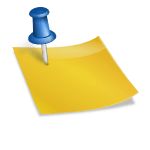


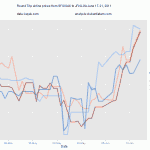


Just saw your post. I have the same problem with mine getting stuck on the boot screen. A soft reset doesn’t do anything. Wish I knew what the problem was. Waiting is a real pain.
How often does it happen to you? Luckily for me it’s pretty rare, but it’s pretty silly that this even happens at all, especially since there have been numerous firmware updates.
Many of the problems still remains (2021!).
Today, my device didn’t upload data to Garmin Connect. It reads data to the computer, but freezes while transferring data to the site.
I unstalled Garmin Expressed, downloaded it from Garmin (ver. 7.2.1.0). Still, after 60 minuts it says “Please wait while we setting up your device”. At the same time, the GPS says “Transferring Data”:
have had the same issues….this is my 2nd one…It’s a good tool for the level of activity that I’m at but it’s frustrating when you want to go and it’s waiting….soft reset still not a solution, but I have found that if I put it on the charger while it’s stuck I can sometimes get it to go to a data screen and then I can turn it off and wait about 15-20 sec and turn it back on and it will move on
I’m presently having the issue where I cannot upload my activities to Connect b/c they’re all being labeled as yesterday. Customer Service could not help me to do a hard reset and I’m looking at replacements, but the 310xt is doing all of the things I want it to do and I’m not serious enough of an athlete to upgrade to something $300 or more – was happy to find this page and using the directions was able to get a hard reset that cleared the history and I’m hoping that with those other mislabeled activities deleted I’ll be able to upload daily and delete in order to prevent this error again.
Is anyone still using the 310xt? It’s getting quite dated, but still a good tool.
Yes, I use it for races. It has four key flaws for me that leave me wanting something better. It takes a while to locate the GPS when starting. It fails amidst tall buildings (most GPS watches probably experience the same issue). It is gigantic (which can be a positive in the sense that you get more info on a screen). And most importantly, it seems like a miracle when the ANT Agent actually transfers data properly. The poor connectivity is just such a dealbreaker for me. I only use it for races because it’s such a pain to transfer data each time. Absolutely inexcusable. They really should have just used a USB cable for this.
Yes, I’m so happy to not be using that Garmin anymore. My Polar is still going strong :)
Well, I have been using my Garmin 310XT for about 7 years now and the only issue I ever had was the wrist band broke and needed to be raplaced because I used it too much. I had a Polar prior to my Garmin and the wrist band had broken nearly one year after I bought it. I guess it is all a matter of luck. I have 5 Garmin GPS units and I’m an unconditional fan of their products: No other products come near to the overall quality of the Garmin products… The combination of hardware, software and online tracking is simply the best. All other devices are pale imitations that don’t come close to the absolute master. Anyway, if you are happy that is good for you. I wouldn’t trade my Garmin for anything else.
I’m still using it but since my first ride this year, the heart rate monitor hasn’t been working. The individual screen for my BPM is blank except for the BPM letters. I’ve tried a new battery in the chest strap but that didn’t work,. Tried cleaning the contacts on the strap (more than usual) but it didn’t help. Tried resetting it as per instructions but it still doesn’t work. Everything else seems fine though. Overall I’m pleased with how it’s worked for me over the past 4-5 years. Syncing has never been a problem. One small issue is that my screen does “fog” up on occasion. But I don’t think it’s fog so much as the screen being in the direction of the sun. If I twist the strap so that the watch isn’t facing the sun and is facing away, the ‘fog’ disappears. Or if I change directions.
I have the same problem with the activity history. It all shows yesterday, a couple minutes apart. Were you able to fix it? Thanks!
Hi Mark, I think I ended up resetting the Garmin to factory settings, and now it records the correct date/time again. Sorry that my memory is a bit fuzzy now (That’s part of the reason I wrote the post, I guess). Despite that, I’m still having similar problems downloading activity data. Now what I do is I sync the device, then manually find the .fit or .tcx files that are saved somewhere to my PC, then I manually import them into Training Center.
Did you ever find a fix? I’ve been experiencing the same problems and now my watch is getting wonkier and wonkier — showing garbled display and not transferring data.
Hi Elizabeth, a fix to which part? I have been able to get my 310xt to transfer data now, but it doesn’t update it correctly in training center. I have to manually import every single activity.
Fascinating… I’ve had most of those problems over the past 10-12 months. Allllll, very frustrating. I ended up running “naked” today… that is Garmin-less.. because the darned thing was stuck on the logo screen.
Does it have something to do with Firmware or full memory??
I don’t think it has to do with the unit having a full memory.. It seemed to happen to me even if I didn’t have any runs stored on it. My guess is that the firmware is really buggy and Garmin never bothered to fix them. Funny, yesterday my Garmin was useless after a full charge because it must have bumped up against something in my bag and turned on by mistake. I got the Low Battery warning as soon as I turned it on!
Same Exact problems; fixed in past by hard reset and then always uploading/transferring data on same day Or ensuring a new satellite fix so the unit know what day it really is Before plugging in ANTstick/trying to transfer. ALSO for the data transfer problems delete all Garmin”hidden” files on computer. Any file with corrupt data seems to cause problems; so needs deleting ;) Also discovered /turns out many missing files were sent to April 1st, 2007 on GarminConnect, which is why I could not find them. April fools cruel joke by garmin? or just a random date, I don’t know… but whenever there is a glitch, that is where I find them. Off to do a hard reset & delete files Again. went well for months but happening again which is why I checked out your blog- hoping you’d have a better solution! :)
P.S. I initially followed a Youtube for the hard re-set and it is incorrect! Here is a link to the Correct way to hard reset your 310XT–> https://support.garmin.com/support/searchSupport/case.faces?caseId=%7Bacd36fa0-7ac5-11e2-65d0-000000000000%7D
My 310xt screen has gone blank after 6 months of regular use. on first boot after i purchased the same thing happened but after charging for two hours display came on. now there is no display. only backlight and beeps. have tried both hard and soft reset. doesnt help. Anyone to help please? cant do without this gadget.
Thanks for the tip to just let it sit and see if it boots up. I bought my watch in December 2013. It’s only four months old and I’m already having this issue. I wish I would’ve seen this when I did a quick research on the unit before I purchased it.
Sorry that you’re having the issue. Two days this week I couldn’t record my run because the Garmin was stuck on the boot screen. It finished booting up after 20 minutes, but I only had a half mile left of my run at that point…
Most of the issues you are identify relate back to this fix. No idea why.
Hey, thanks. The link you have doesn’t work for me, I see on the Garmin site, “We are unable to process your request. Please try again.” Do you have another link or can you cut and paste?
Thanks!
hi, today when i turned on my garmin all the data fields were messed up and they had things like time to next, pwr zone and calories. No idea at all where this came from and when i tried resetting them i could only set one, otherwise the garmin just would over write it to time to next. Have you ever experienced this. Thks
First I’d like to thank the originator of this post, Phil, for his “This is how you reset…” post. Yes you will lose any data that was on your Garmin but it works again with normal booting.
If you’ve ever had the Garmin 310XT lock at the normal time screen where it won’t let you reset or move to any other screen the only thing I found to resolve this is to just let the Garmin 310XT run itself out of power. Charge it back up again and your good-to-go.
For those of you who need the 310XT manual here is Garmin’s link: http://static.garmincdn.com/pumac//Forerunner310XT_OM_EN.pdf. Be sure to use the latest Garmin Connect software. I don’t believe the classic version is supported any more. The new version took me a while to figure out the basics like editing an entire activity, not just the name.
One last recommendation is to be sure you’ve updated the firmware to 4.50. Garmin will tell you if you’re still using the old version.
I find it very arrogant that Garmin doesn’t provide any solutions nor any usable comments.
It’s so anoying and a school example of Companies that have become too big and have forgotten their roots and reason for existing.
Garmin would be be better off without a support unit as they don’t provide ANY support only generate additional costs.
Garmin management, I really hope you will wake up soon.
Yeah, I think it’s annoying that they aren’t releasing any updates for this product either. Most recently, my 310XT has gone hours before actually starting up. It’s pretty much useless these days.
I tried creating a run workout on the garmin connect website and attempted to transfer that to my 310xt. The transfer begins. Watch says “transferring data”, but then Garmin Express crashes. No answer for this yet. As for slow startup, a couple things to try… periodically delete your old activities from the watch (they will still stay on the website). Also, if there is a place you often start a run from, save it as a location in the GPS menu. For me, when I run from a saved location, the watch takes 5-10 seconds to boot and then another 10-15 seconds to pick up a gps signal. Hope this helps someone.
I have a Garmin 310XT, and have owned Garmin watches for ten years, and this is definitely the last one. For weeks it will transfer data if I even approach the room my laptop with the ANT stick is in, then suddenly it will not transfer under any circumstances. Soft reset, shutting down and restarting computer, unpairing and pairing the device- NOTHING. I have no confidence that any run will be saved and transferred. Garmin finally has real competition on the market, so it better shape up or it’s frustrated customers will follow me out the door. BTW my watch was purchased in January and this is at least the sixth time this has happened, ridiculous (and I won’t use Garmin Express, it’s a buggy joke.)
John, I don’t even use mine anymore. The battery to the heart-rate monitor ran out, and it hasn’t been worth the hassle to get it going since it only works for about 1 in 3 runs anyways. It’s really too bad – I probably won’t buy a Garmin watch ever again either.
Yup! Have all of the same problems. The watch is whacked! Looking for another brand now as I’m sick of waiting YEARS without a solution.
Mine’s terrible. I bought it refurbished online and it has been nothing but aggro ever since. I won’t repeat all the issues mentioned already since I’ve experienced them all. I sometimes think I’m onto a good routine where I’ll turn things on in a certain order but the Ant+ Agent always screws up somehow. It’s very annoying since I’ve got about 7 years of data on Garmin Connect and I’d like to keep that going. I definitely feel your pain, fellow 310XT owners! Happy New Year!!
Hah, sorry you’ve been suffering along with the rest of us. I think I’ve used mine a handful of times in the last year.. I just don’t track my runs anymore because I’m halfway done with my run once the 310XT boots up. Oh well. Happy New Year!
I’ve had my 310XT since 2009, as I ordered it for my Ironman race.. The first one I bought had the correct date issue and some transferring of data issues. They sent me another one about a week before my race.. It has worked fine until about a month ago.. When I turn it on, the screen is only partially visible.. Just a few lines.. Sometimes it boots up with a full screen that I can monitor my time and distance with, and other times it never does display a full screen.. I did buy another one about 6 months ago off Beginner Tirathlete, from someone who used it only a few times before selling it.. He said it wasn’t what he wanted for his cycling, and it was a 2014 model.. It has worked great, so far…
Not sure if the watch is finally dead? I am going to try and download the data on it, as I am tired of trying to get it to work for my runs… Oh well…
Yes I’ve had one since about 2009 its a good watch and I use it 3-4 times a week for both cycling and running and the odd time swimming.
I have had GPS location issues but I really don’t find that too annoying as its a function of picking up signal.
I have had the freezing on startup screen for up to 15 minutes. I often just have to power on/off and try again, sit it out or just ditch the watch for that workout. Due to the fact it only happens once a month or so its always been during training!!
Comms with computer is awful. I can make it work each and every time but I have to do the following process. Uninstall Garmin ANT agent, Uninstall Garmin USB stick, go into Regedit and delete all Garmin data, power up the watch go through menus and select startup wizard (This does not delete data), reinstall garmin connect and then check pairing is enabled (Sometimes it is sometimes it isn’t by default!! It took me some time to work this out and quite a bit of frustration), plug in USB stick. Power up watch and go through wizard (It has already got all my data in it so its essentially just pressing enter lots of times. Then once wizard if finished accept the pairing to “New Device” on the computer and watch, then it works reliably. I have tried various permutations of this but the above sequence is the only one that is reliable!!
Other than that the watch is robust its taken a fair bit of knocks and bangs on trail run and mountain biking, location info is accurate and battery life is excellent. I’ve not had any water ingress issues or screen problems and I really do use mine all weather and it takes a battering!!
Would I buy another – Yes but I’d have to get a good price!! My wife paid a lot for mine as a present!!
Hi Phil, you made a good point – I spent enough on mine that I put up with a lot of crap to try to make it work! These days, I don’t bother to track my runs since I’m running a bit less seriously, and biking less seriously as well.
Phil – Checkout out the ANT2NET app (for Android, maybe iPhone too, I don’t have one and don’t know). I’ve been using it for about 6 months, it works perfect every time for syncing my 310 XT!
I should mention you need an ANT+-capable smart phone or tablet. Seems like most new ones are though. I read some folks were using a USB adapter to connect up an ANT+ adapter to their Android device, but the procedure seemed like a lot of effort and maybe not for the tech-unsavy. Plus it’s more parts you need to do the sync, not as convenient.
Wow, thanks for the tips, Brad! I just checked the iTunes store, and didn’t see anything that works with ANT+. I don’t think the iPhone supports it unfortunately. Funny you commented, because I _almost_ bought a Fitbit Surge yesterday, but convinced myself to give the 310XT another try. We will see. I know the chest strap battery is dead, so I’ll have to find a new one of those.
Maybe I’m confusing it with my old Polar F6, but isn’t the chest strap battery a standard CR2032 or similar?
I just checked my HRM unit (snaps on to chest strap), it says CR2032 on it. Looks like 4 small screws to get at it. I had to get a magnifying glass to read the battery number – getting old sucks!
List of phones and tablets with ANT+
https://www.thisisant.com/consumer/ant-101/ant-in-phones/
Good thread, thanks for the info all!
I’ve had my 310 XT for two years, and a refurbished 405 before that. The battery in the 405 lasted about 14 months, I’ll never buy refurbished again. The touch bezzel on the 405 was neat idea that just didn’t work in practice. It became worthless once I started sweating, the watch did all sorts of crazy stuff on it’s own then. Same for Winter with gloves/sleeves touching the bezzel. You could lock the bezzel, but that certainly limited it’s usefulness during an activity.
My 310 XT has been relatively problem-free. Although this thread doesn’t make me too hopeful. I do use it for triathlons (swim in it), biking, running, hiking and XC skiing. I have had a few of the same issues noted above, though apparently much less frequently.
1. Long boot-up – 10 – 30 minutes, but it always comes up if I wait long enough. This has happened maybe 6 times in 2 years, but twice in the last week.
2. PC sync problems – had to keep turning pairing on and off in both Windows and 310 XT. I think this is Windows-related because I switched to Linux and the 3rd party plug-in for Firefox worked fine, until the author stopped supporting it. Recently I spent $3 on the ANT2NET app for my Samsung S5 phone and the syncing to Garmin Connect works perfect every time now. It sucks that I had to pay for the app (the Garmin app only does BT – WTH?), but the relief from the frustration is totally worth it.
3. Occasional trouble finding satellites – as I recall this is usually on a cloudy day, but not all cloudy days. I will look into the “saved location” thing though!
Hope mine 310 XT holds up. Good luck to all.
Got stuck on the boot screen for the first time today. But I’ve definitely had issues with the ant stick (worst idea ever) and the screen fogging in the southern texas humidity. It drives me insane because garmin makes incredible hardware, but the software and firmware that they use are absolute garbage.
I have been reading these comments after a frustrating 6 months of screen freezing, inability to transfer date, erratic pairing with heartrate monitor. What would the next best option be? I have had mine for 7 years and am ready to throw it.
Yeah, I just had another “last straw” moment a few weeks ago. I hadn’t used it in over a year, but thought it’d be worth a try.. but it was a total waste of time.
I’ve been thinking of getting a new one. I looked into the Fitbit Surge, but haven’t done a ton of research so far. It doesn’t require a strap, which sounds nice. But I don’t know how accurate it is. I’m thinking of doing some research and writing a new post. Garmin still has a lot of models out there, but I really can’t let myself buy one ever again. Good luck with your purchase!
Hi
I’ve been reading all the different problems you guys are having , I guess I’m just lucky not to have any of those . One thing that hashe happened very recently thought . Whilst climbing pen y fan in Wales so quite a slow walking pace I noticed it would just stop recoring, I kept having to press stop then start again , I have it set on auto pause ‘ when stopped’ its a pain because it means I keep having to glance at the screen to ensure its recording. Any ideas please ?
I don’t think I’ve had that issue, but hopefully someone else here knows a tip!
Hi Dave,
I had the same issue running on Pen Y Fan recently and also when I go walking with my children (they like the idea of looking at what they’ve done). The autopause must have a minimum pace – it doesn’t seem to use altitude in combination with pace to recognise that you are likely to be going alot slower. I now turn off the autopause when doing steep runs or out with the children.
I have a 310XT and it consistently turns itself on, even when sat by itself, not in a bag banging up against things. I’ve tested / observed it over many hours with it just sat on a desktop. I can now only use it if I it’s taken straight from the charger.
The ANT stick doesn’t work reliaby. I’m using an iMAC. It regularly fails to connect with the only solution being a “Transfer All” which can take a very long time. Annoying.. especially for only one event !
Frustrating. Not sure what else to purchase though.
I just started the search for a new GPS + HRM. I don’t know what I’m getting yet. I almost bought a Fitbit Surge, but was scared off by the bad reviews. The Garmin devices seem to get pretty good reviews now, but I still can’t let myself buy one.
I started a new blog post here, but still have a lot more work to do: http://www.clubantietam.com/2016/05/01/which-heart-rate-monitor-with-gps-should-i-buy/
Oh – my 310XT also turns itself off when open-water swimming.
The Garmin 310XT is a piece of junk…my plug in adapter stopped working after 2 yrs…I received a USB Clip and my computers (tried it on 2) won’t recognize the USB…I’m buying a Fit for $100 and smashing up my Garmin with a big hammer…when new the watch cost me $300 or so…
Anyone (including you, Steven, if you haven’t already taken the hammer to yours!) with an old no-longer-used or -needed, even broken 310XT that would be willing to part with it? Though mine has not been problem-free, it has worked reasonably well for a few years. Unfortunately I lost the the ‘up’ button on mine this morning (top button on the right side of the unit) and I’d like to see if I can take the button off an old unit. (Garmin has no parts available, of course.) If I’m successful at all, I realize it likely won’t be very water-resistant after that, but I’m willing to live with that since I don’t swim with mine. If you have one and would like to try to work a deal with me, please email me at dssez@hotmail.com or call or text at 504-559-9787. Thanks for your consideration.
David
Every problem mentioned, i have experienced. I hate and loathe Garmin so much but like others, i’m caught with so much of my running history on Garmin Connect. I contacted Garmin about possible fixes and they denied have isses with the 310xt.
I had my 310XT for about 6 years. I had almost all problems you mentioned, but they were not so severe, I developed new habits, like warming up with body weight exercises while the watch was looking for satellites. :)
I’m here now because it seems that my battery has died finally. As I detach the watch from the charger it shuts down in a few minutes. I was hoping to find some tips to refresh the battery, no success yet.
I had an older Garmin and successfully replaced the battery based on a procedure I found on the web. It was relatively easy (I did have to solder the wires and the parts inside were small and delicate) and inexpensive (about $10) and the watch lasted another year or two. If you can’t find advice on the internet I’d definitely take the watch apart and just try it.
How do I get my heart rate on to the Screen of my Forerunner 310XT i have Time /Pace/Distance and want my heart rate on the front screen and i cant work it out, I set my monitor and the Forerunner tells me it is detected, can you help me please.
Hey, mine doesn’t work anymore, but I remember there was something in the Settings screen where you could change how many things you have on the screen (up to 4?) and what each of them are. Sorry I don’t remember any specifics.
Thanks for this post. I have the issues with transferring and the messed up dates all the time. This current time it is not fixing itself, which is how I came to this site. Thanks for all advice above. I am thinking it might be time to move on from this watch.
Yup, that’s what I ultimately did. I am happy with my replacement (Polar M400). I will write about it more in another post, but GPS lock is way faster, and the app integration is nice.
In the past years I’ve had as good as all these problems with my XT310 as well. Today again, my acitvity isn’t saved and instead, I have a history of many acitivities happened “Today”, each 2 minutes apart. In my case it are not the activities of the last 3 weeks but it seem to be activities from 3 months ago. Not sure, but anyway, what’s curious is that it is today the last day of summertime. Last year I had this same problem on the first day of wintertime. It seems that the issue happens when satelites are changing their daylight savings time.
Another funny thing that I sometimes have by the way is a screen that displays everything in mirror-view. (that was last week again by the way)
i used the watch twice on the water while kayaking. It fogged up and after two hours it went nuts with data display. A day later the water beads inside aggregated into a couple of puddles; the watch turned on by itself and now won’t respond to any commands. I am not willing to pay any more $ to get it repaired- isn’t this supposed to be a watch that can take water immersion, let alone splashing?! I contacted Garmin see what they say..
Did they get back to you? I only had mine fog up once, I think. I don’t know if any of the problems were due to that or just due to really buggy firmware..
I have had my 310XT since June 2010. It has performed really well all these years. It has not been fault free, but has almost always been great. I have had transfer problems occasionally, but never actually lost info. Have never had charge problems. Never had display problems. It does all I want and probably more, most of the time. Battery lasts ages. I began having HRM problems a few years back and garmin replaced HRM strap and module. Worked for a while then began playing up again, so I ditched the HRM and ran by feel. Watch is still going well and is really reliable. Have considered upgrading, but wonder why bother while it still works O.K. Went back to HRM recently but spiked again or just didn’t start until half way through run, so ditched it again. Doesn’t really worry me not to use HRM.
I have had a few Garmins in my life and everyone of them dies as a result of charging / power issues. I have a 310xt now that is beginning to stuff up in terms of charging issues. Googling Garmin watch and charging and all you see are issues from all the various models. Not fixing the issues are just arrogance which is why its time for me to try an new brand. Not sure which yet.
I’ve been using a Polar M400, and it’s been pretty good to me so far. There were a couple of hiccups, but nothing like the 310XT. Satellite pickup is pretty fast, which makes running with other people way easier (no more making others wait while my watch gets a signal!!)
Since January 18, after running and sync my activities to my PC, the activities do show up, however not adding to my challenge for the month, the Garmin Connect on the challenge shows that I last synced on 18 January whereas on the activity stats everything is fine.
There are two two of us using 310XT and the other guy uses 910XT and has the same problem.
I accidentally hit something and locked the keys. I have done this one other time. This time when I unlocked the keys, my distance doesn’t record, the other sections on my screen work, not that one. I have been using run keeper app a long with my farm in. I’m afraid when I am skiing my phone won’t work on very cold days, so I need this Garmin to work! Any thoughts?
Has anyone found a fix for the mode botton not working for the 310XT? My watch is pretty well a one mode watch, since the mode button stopped working. I can’t do any kind of reset if that mode button doesn’t engage.
I hope someone out there has found a solution other than to change to a different device. My new Polar M400 is still going strong!
Yes to all the problems except the fogging. I will never buy another Garmin again. I can’t believe they haven’t resolved these issues. I updated from a buggy 305 and it only got worse.
i HAVE FOUND ALL THE COMMENTS BOTH INTERESTING AND DEPRESSING. I didn’t buy my 310XT, it was an expensive birthday present from my daughter and her husband, and I haven’t got the heart to tell them what I think of Garmin.I have had runs, on different days, shown as taking place on the same day. The 2nd test downloaded perfectly, showing my heart rate at every stage of the course together with my elevation above sea level, a constant readout of my speed, total distance and average speed.. And a pretty map to show my route. The next day, I ran a 4 mile cross country trail. The watch showed the distance , the time taken, and the start and end times, but , this time , I cant upload this run to my PC.
I think I’ve finally solved my 310xt problems. I’ve struggled with all of the various solutions I’ve seen around the web, but what finally seemed to solve everything was to clean out the tiny contact holes used for charging and the little pins on the charger. I think just enough salt and yuck get in there, and even though you can’t see it, it’s just enough to disrupt the charging and lead to all kinds of strange behavior.
I took eyeglass cleaner and sprayed it on a QTip and cleaned both the pins and the holes, and that solved everything. Now it charges up without constantly rebooting and buzzing and freezing. Now I keep a QTip by the charger and just swirl it in the holes before putting it on the charger. No cleaning solution necessary, just keeping them clear of sweat etc fixes it.
And, BTW it seems like leaving the watch in the charger but unplugging it from the wall isn’t good either. Might have been a coincidence, but the unplugged charger seems to drain the battery.
Now everything is back working like it should be and I’m not doing resets etc which don’t solve anything.
I had a Garmin forerunner (205?) that I loved. Never had a single problem until the battery died after several years. So I bought another Garmin. This is my last one. The 310XT has been a problem from the beginning. Garmin support has been okay. They walked me through reloading the software, which solved most of my problems (all the ones described above). It continues to occasionally lock up while charging and to lose workouts. And it will sometimes discharge for no apparent reason. The whole concept of having a wireless connection to a USB device on the computer when the watch requires charging via a USB port (but not the same one) seems idiotic – particularly as it appears most of the software issues may be related to that wireless connection scheme. My original Garmin watch plugged into the USB port on the computer for communication and charging, and never had a single issue.
I’m using a Polar M400 now, and one of the things that I like about it is that it can sync wirelessly and via USB port.
@Jeroen Dockx, dear myself, 2,5 years after my post ( October 29, 2016 at 12:04 pm ), again I experience problems with my Garmin after daylight savings time. By the way; this time with the new Garmin XT735. After the daylight savingstime changed, 9 out of 10 activities that I register are not saved. The ‘saving activity’-screen freezes untill hard restart. Activity is lost. How I HATE Garmin after daylight savings time!
Hmm, this time it seems that the memory was full. What a coïncidence; just when daylight savings time changes, the memory was full….:-/
I feel all of your pain. Had my 310XT for more than 5 years with minor issues. Yesterday could not locate satellites. Have dealt with Garmin headquarters over the years – useless. Same issues with transferring data. Shame Garmin never followed through with software updates. Garmin express is a joke.
the data in memory history will get ‘shows all activities 2 min apart” [mentioned in posts above] if at end of activity ‘user’ does not ‘stop’ and reset before restarting ..need to either ‘erase offending files’ or if many, erase the whole memory of history [hard reset..seems hard core..may have to try that before tossing the thing]…now that I do the ‘stop’ > reset at end of run each time , even if 2 runs in same day , it has been okay ….it is easy to forget this at end of run..and Garmin did not anticipate it..they are in their cash cow mode now so going to polar to repay them for my time spent ..my HRM was not sensed [possibly my misunderstanding about needing to do a reset, coupled with moisture under lens [never had it under water] probably ‘o’ rings under bezel of faceplate or buttons not sealing right…but then it came back on after I turned it off and battery went dead and this caused great confusion…I like DR’ Thunders idea about charge pin cleaning , thanks….if you are happy with 300 $ payout every few years ..then keep going garmin…I will get my map from gmap pedometer for free ..thanks…did a soft reset last night and it paired with HRM..I am so giddy about that gotta go for run :-) happy struggels..thanks for starting this page.
Woohoo! I think I have a fix for the long boot! It was becoming more and more frequent for me, really annoying, and then I discovered if you delete the activity history, the long boots don’t happen. At least for me. I’m still using my 310XT and haven’t had a long boot in at least a year, but you have to remember to delete the activity history on a regular basis.
I just started getting some fogging on the inside of the lens. Used it for a tri several weeks ago, but this just started last week. You can’t see the fogging when the 310XT is powered off. It has been beastly hot and humid this summer and I do rinse my 310XT under the faucet when I get home, but certainly not blasting it with water. Hope that drys out somehow as I don’t see any way to get this thing apart to dry it out.
Also had the chest strap go wacky on me this summer, would read 220-240 bpm for a whole workout. I rinse my strap after ever activity and wash it with my exercise closes every couple weeks, so I thought it must be shot. But I did a search and found a guy who suggested washing the strap using a medium sized container w/lid (cool-whip size or so) using warm water and Dawn dish soap, snapping the lid on and shaking it vigorously for a minute or so, then rinse and dry. Worked like a charm, bpm is reading correctly again.
FYI, ANT2NET Pro still works perfect for me uploading workout data, first time every time. I have it sending direct to Garmin and Strava. And so long as I have my Samsung phone with me at the end of the activity (99.9% of the time), I don’t have to wait until I get to my PC to upload. I was forced to go this route as we run Linux in our house (no Windows) and Garmin closed the door on the Linux Connect solution that was out there. From the sounds of the complaints above I’m sure glad I didn’t even try!
Regarding the glitchy ANT transfers, I suffered with that for quite a while (trying firmware updates, hard resets, etc, with no luck). I finally tracked it down to an under-powered USB power supply (I was using some cheap one I got from a convenience store). Turns out that the 310 was trying to draw more juice than the power supply could give and it was drawing the voltage down (and introducing a lot of AC noise into the DC signal) causing the 310’s ANT radio to become unstable.
Whoa, that is fascinating. Do you think that charging the battery was the main current draw, or the actual communication?
I am a technophobe so I am at a disadvantage to all of you! My Garmin is stuck on the G sign (the one with an O with a verticle line through the top of the O). The top left mechanism on the side of the watch no longer makes a beep sound when it is pushed in to start. Eventually I guess it will run out of battery and then I will see if it sorts itself out. Have you guys any simple ideas?