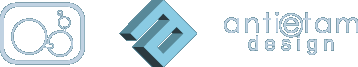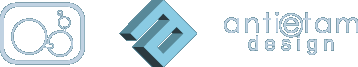|
I decided to try this program after reading about it in a forum. I had the program automatically stitch the images together for me, and it did so without much intervention. It probably took about 5 minutes for this program to complete its work.
how well did it work?
I'm not happy with the results. It changed the exposure of the images to the point of blowing out some of the highlights. I used the shareware
version which had warned about a watermark, but it is pretty glaring. Also, it may be difficult to see because the panorama has been resized for the web, but Panorama Factory failed to match some of the buildings that were in overlapping pictures. In the second image, I've circled areas where buildings did not match up. On the plus side, the horizon does appear to be lined up pretty well. Overall, I was unhappy with the results and I uninstalled this program afterwards.
| |
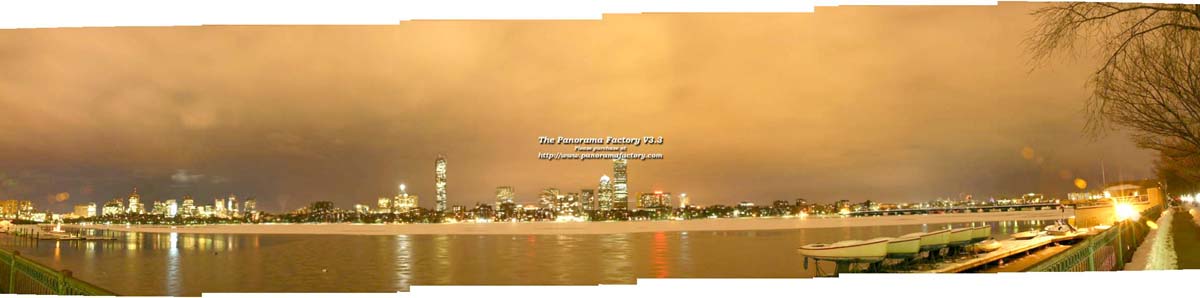
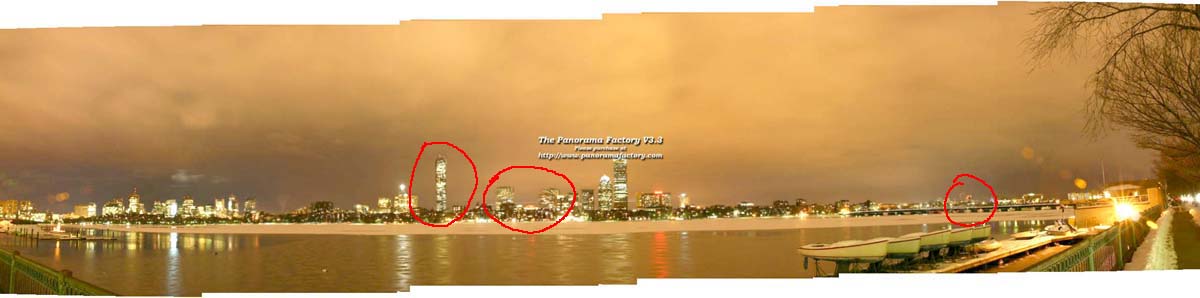
|
|